SendGB offers fast, easy and free file transfer service up to 5 GB without sign up!
How to send large files?
Upload and send files to SendGB. That is all! SendGB is enough for sending large files!
SendGB is a web-based service. You do not need to download an application to share files.
With SendGB, you can transfer files up to 5 GB for free. Your files are stored on servers for 1 to 90 days and then automatically deleted.
You can send 500 files by e-mail up to 10 people at the same time. If you want, you can just create a download link and share this link.
TheSendGB file upload screen is very simple.
Free File Transfer
Send large files by email
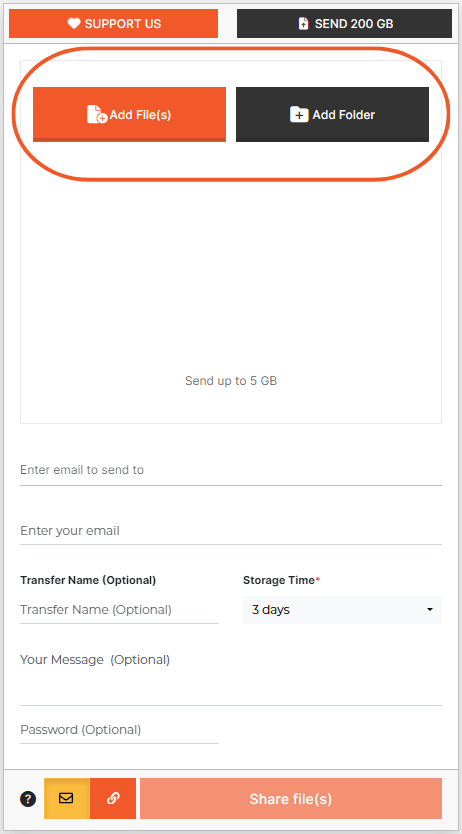
First step: Add Files
You can add up to 500 files at the same time. The total file size should be 5 GB. You can also add files by Drag & Drop. Any type of file can be transferred.
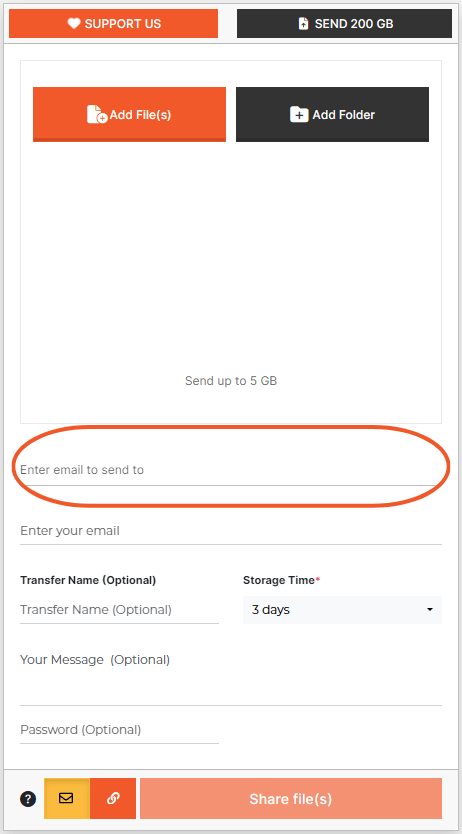
Second step: Recipient email addresses
Files can be transferred to 10 people at a time. You can add up to 10 emails.
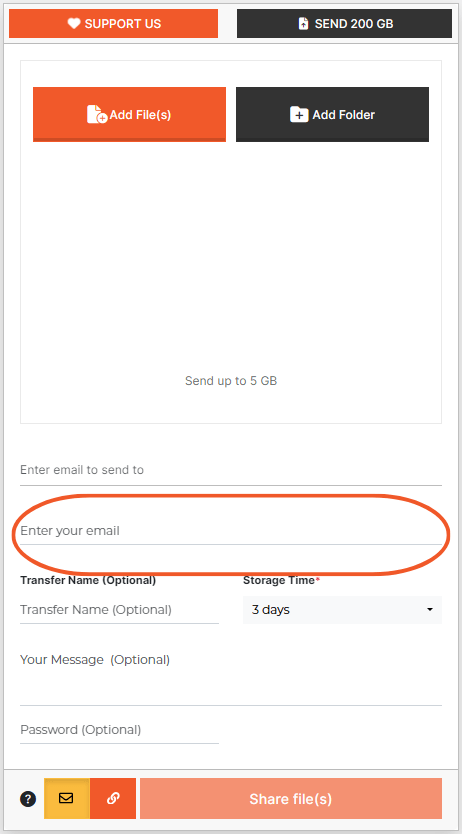
Third step: Sender email address
You must write your own email address in this field.
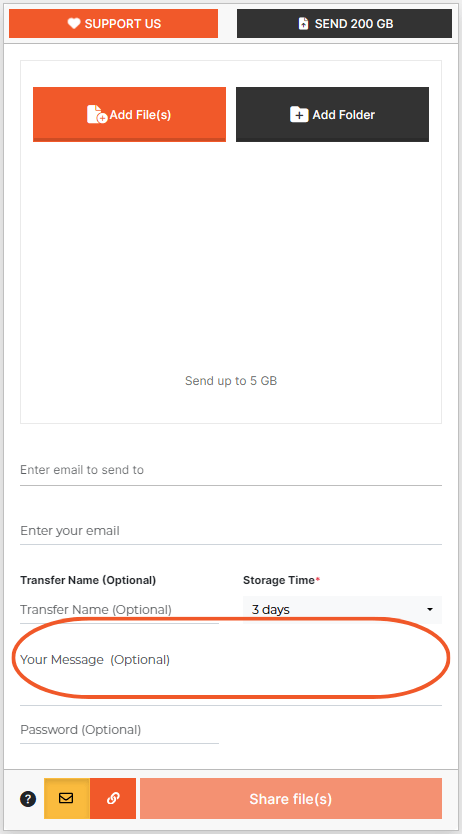
Fourth step: Message
You can add your message if available. This field is optional.
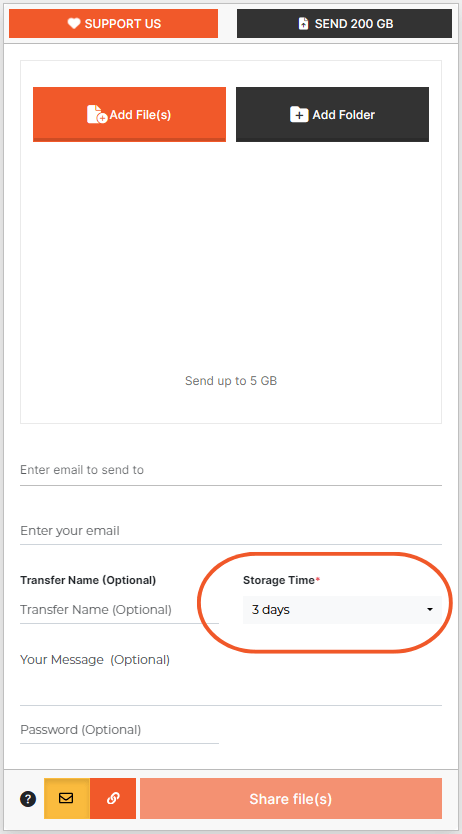
Fifth step: Storage time
With SendGB, you can store your files up to 250 MB for 90 days. Files larger than 250 MB are stored free for a maximum of 7 days. You can set the storage period of your files from 1 to 90 days from this field.
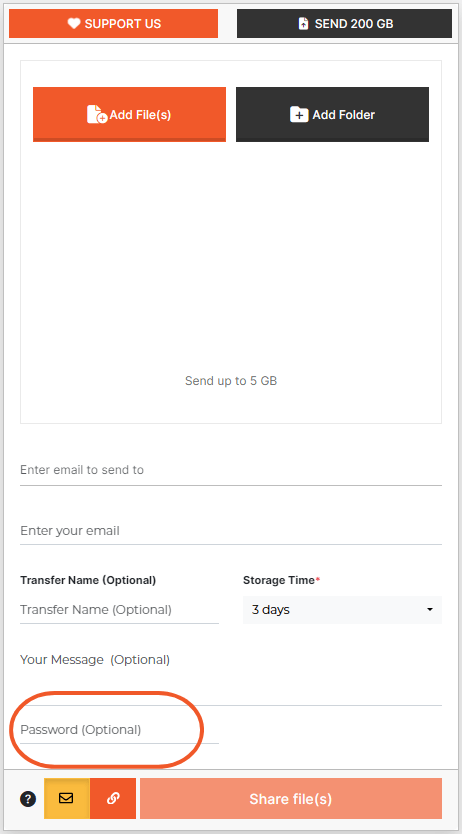
Sixth step: Password
You can set a password when transferring files. Unless the other party writes the password you set, they cannot download the files you send. If you want extra security, you can use the password option. The password option is optional.
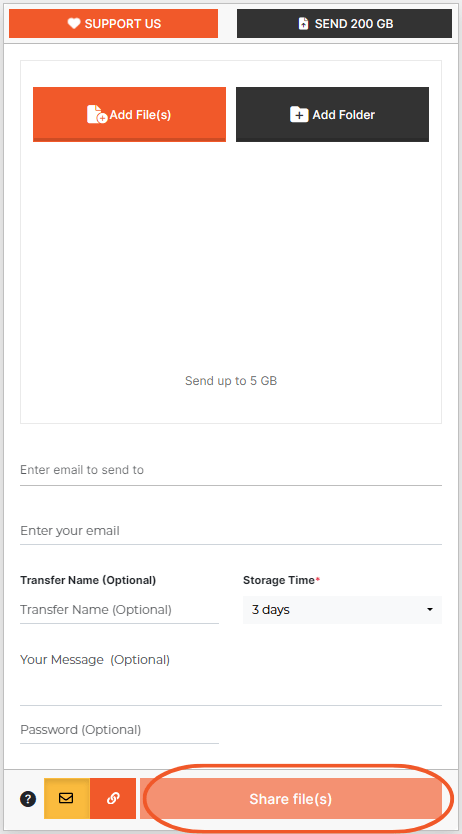
Seventh step: Send files
Now all you have to do is click the share files button. That is all. Your files will be transferred depending on your internet speed. When the files are uploaded, notification e-mails will be sent automatically to the recipients and to you as the sender. Recipients can download the files by clicking the link in the email.
Send large files as links
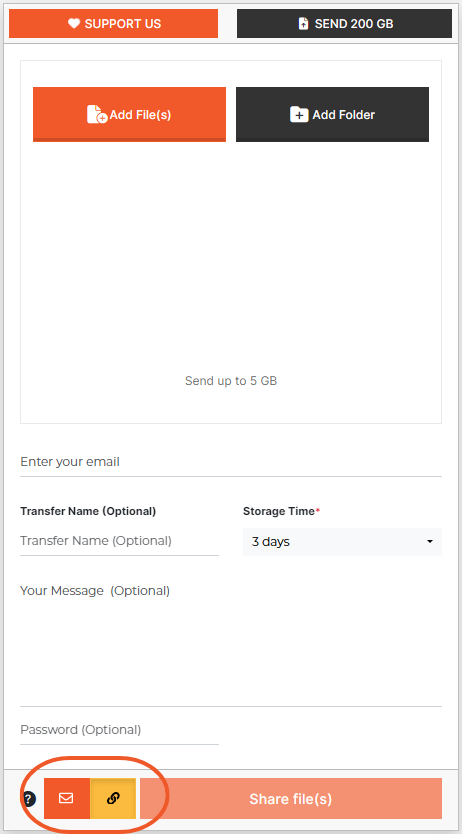
First step: link selection
First, the link should be selected as the file sharing type.
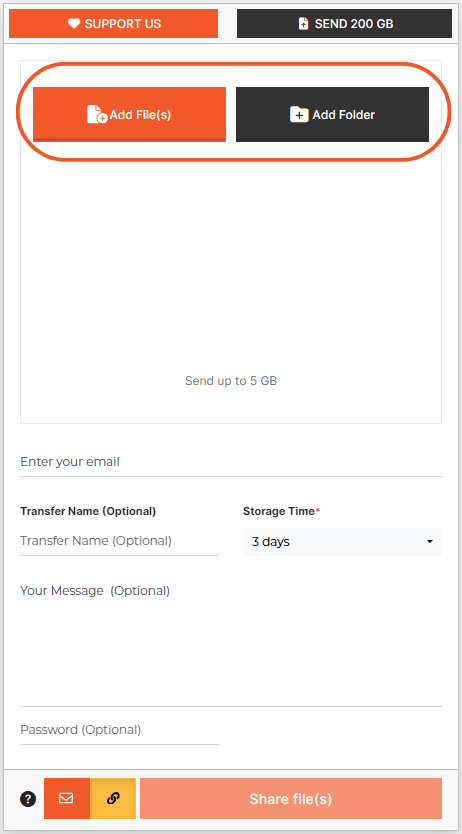
Step two: Add files
You can add up to 500 files at the same time. The total file size should be 5 GB. You can also add files by Drag & Drop. Any type of file can be transferred.
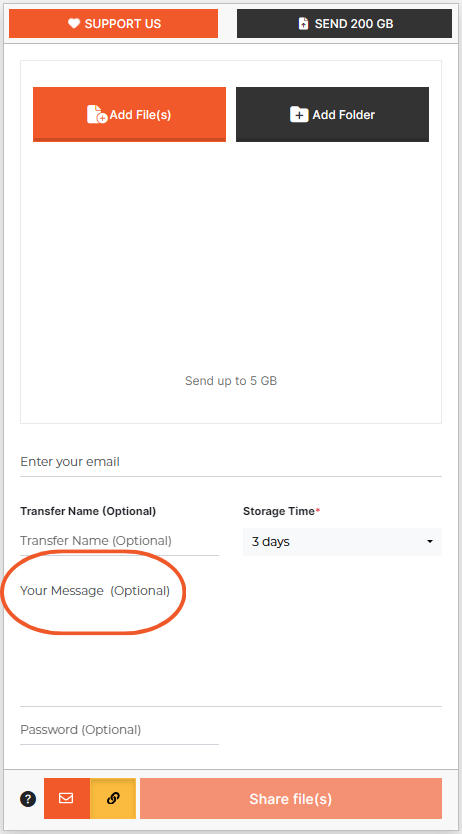
Third step: Message
You can add your message if available. This field is optional.
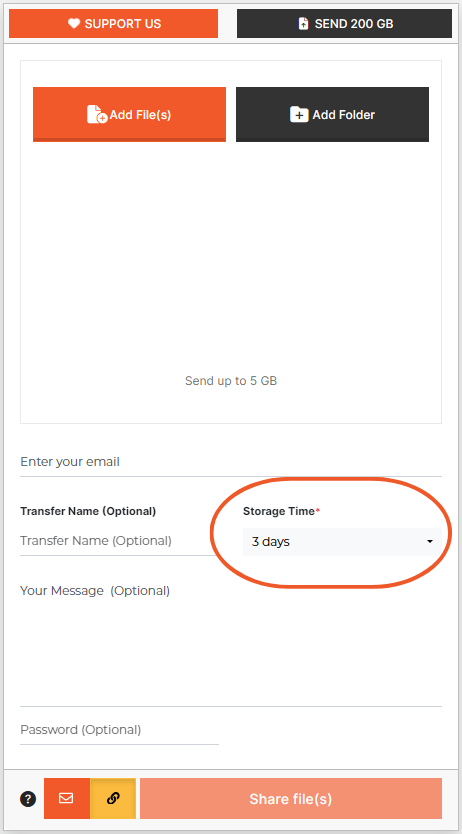
The fourth step: Storage time
With SendGB, you can store your files up to 250 MB for 90 days. Files larger than 250 MB are stored free for a maximum of 7 days. You can set the storage period of your files from 1 to 90 days from this field.
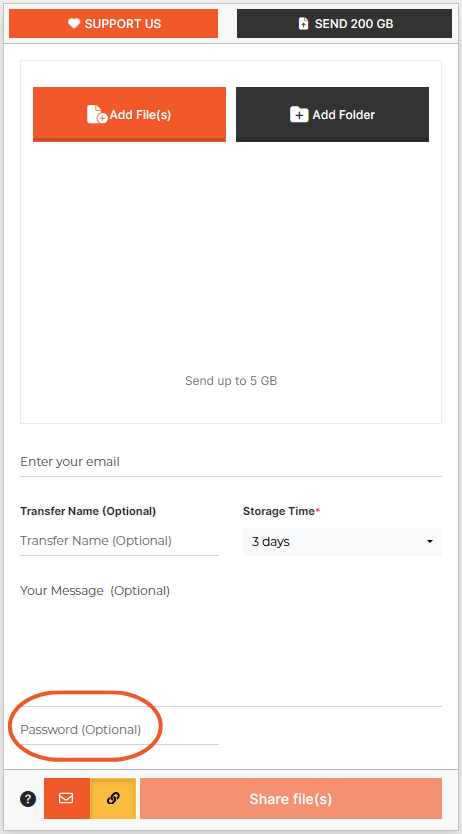
Fifth step: Password
You can set a password when transferring files. Unless the other party writes the password you set, they cannot download the files you send. If you want extra security, you can use the password option. The password option is optional.
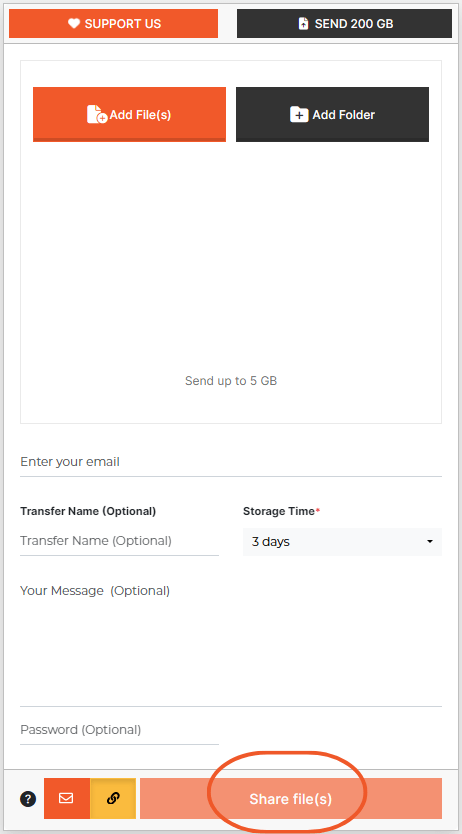
Step six: Send files
You can upload your files by clicking the share files button. After your files are uploaded, a download link will be created. You must copy this link. Because you will share this link for the other party to download the files. When you share the files with the link, you will not receive notification e-mails from SendGB.


